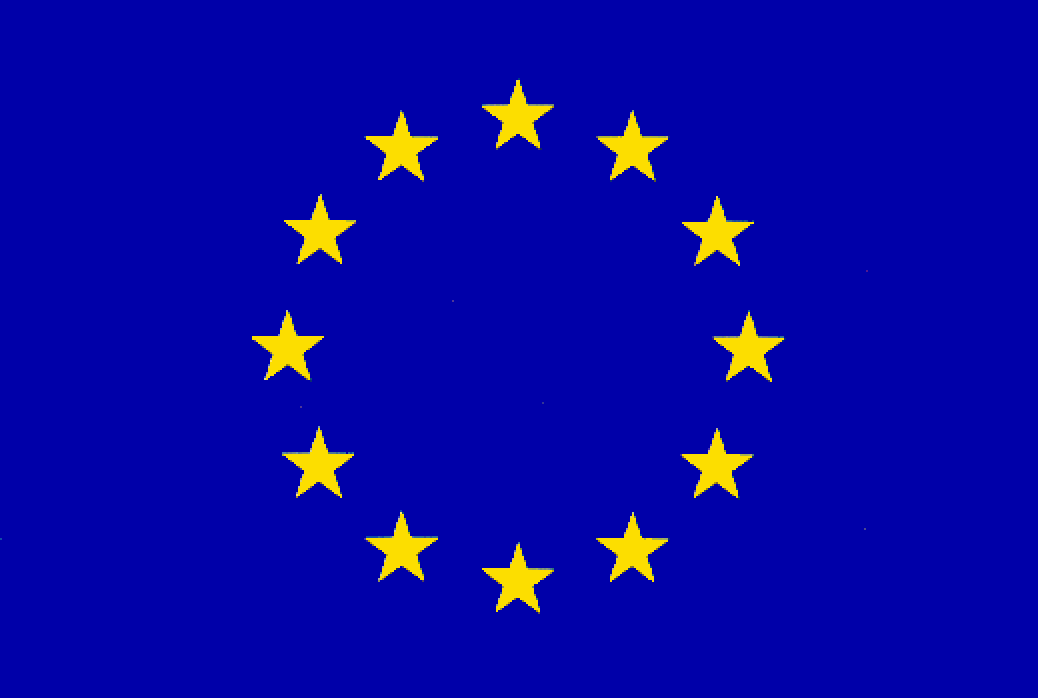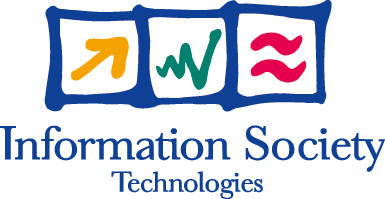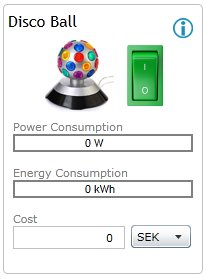Fantastic Hydra online demo now available!
 The demo shows a room layout with several controlable devices: A fan, a disco ball and a lamp. In addition, the room contains several measuring sensors.
The demo shows a room layout with several controlable devices: A fan, a disco ball and a lamp. In addition, the room contains several measuring sensors. control panel application has been developed using the Hydra Software Development Kit (SDK). Click here to launch the control panel application (opens in a new window).
By clicking on one of the devices, you can control and interact with the physical device and see the result on the live camera picture. Under the "Switch" tab you can control the fan to create an air flow, which will cause the wind meter reading to change. You can also turn on and off the lamp and the disco ball. You can switch between different tabs to get temperature, air pressure, and wind speed readings and display historical data graphically.
The room with the controlable devices is shown on the camera picture broadcasting live from CNet in Dandaryd, Sweden.
See this fantastic new demo and other online demonstrations here.





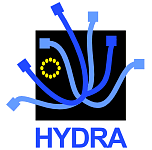 The Hydra project is co-funded by the
The Hydra project is co-funded by the